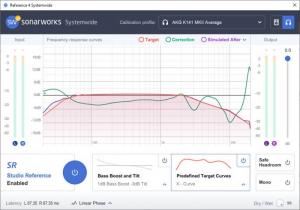Sonarworks Reference 4
4.1.11
Size: 768 KB
Downloads: 3130
Platform: Windows All
When editing music, the output may not sound as you want, due to the operating system's faulty audio settings. Even with top of the line equipment, the system may still alter your sounds. This kind of situation can be solved with Sonarworks Reference 4. It's a clean and efficient piece of software, which optimizes your system's sound. The program comes with a wide range of presents, and it also gives you control to manually tweak the sound to your liking.
Sonarworks Reference 4 works on all modern Windows systems, without requiring powerful hardware. You can install the software in just a few seconds. However, the software relies on a series of plug-ins, which it downloads and installs automatically, so you will have to wait a minute or two before you can start using it.
The program has a clean and efficient user interface, with clear and easy-to-spot controls. You can load one of many calibration profiles at a moment's notice, through a standard Open dialog. This will present your current audio setup as a frequency response curve, in the central part of the interface, and you can start applying various filters, for precise correction, zero latency, and so on.
You can overlay different frequency curves, for your original and target sound setups, corrections, filter phase and others, which provides you with a "before and after" look on your system's audio. It's also a good way to figure out what tweaks you have to do in order to optimize your sound system.
You can enable and disable Sonarworks Reference 4 at any time, with a single click. The calibration profiles you apply can be found in a pop-up menu, which is accessible through a system tray icon. This gives you the possibility of reviewing your profiles and switching between them on the fly, without having to bring up the main interface each time.
A clean and sharp audio system, for professional music production, is exactly what you can expect if you decide to use Sonarworks Reference 4.
Pros
You can load and tweak numerous audio calibration profiles. The software illustrates your original and target sound setups with colored frequency response curves. It has a user-friendly interface, with easy to understand and highly responsive controls.
Cons
There are no serious issues to address.
Sonarworks Reference 4
4.1.11
Download
Sonarworks Reference 4 Awards

Sonarworks Reference 4 Editor’s Review Rating
Sonarworks Reference 4 has been reviewed by Frederick Barton on 21 Jan 2019. Based on the user interface, features and complexity, Findmysoft has rated Sonarworks Reference 4 5 out of 5 stars, naming it Essential